Game Manual Assignment Week 2
Welcome,
Here you will find a step by step explaination on how to play RoboWord.
Step 1 Main Page
This is the Main Page. Here you can change the settings, add a player name, and start the game.
- Insert your player name in the input box "Enter your name".
- Set the difficulty by clicking on the "Age" button.
- Set the language of the game by clicking on "Language".
- Don't forget to click "Save".
- You can now press "Start".
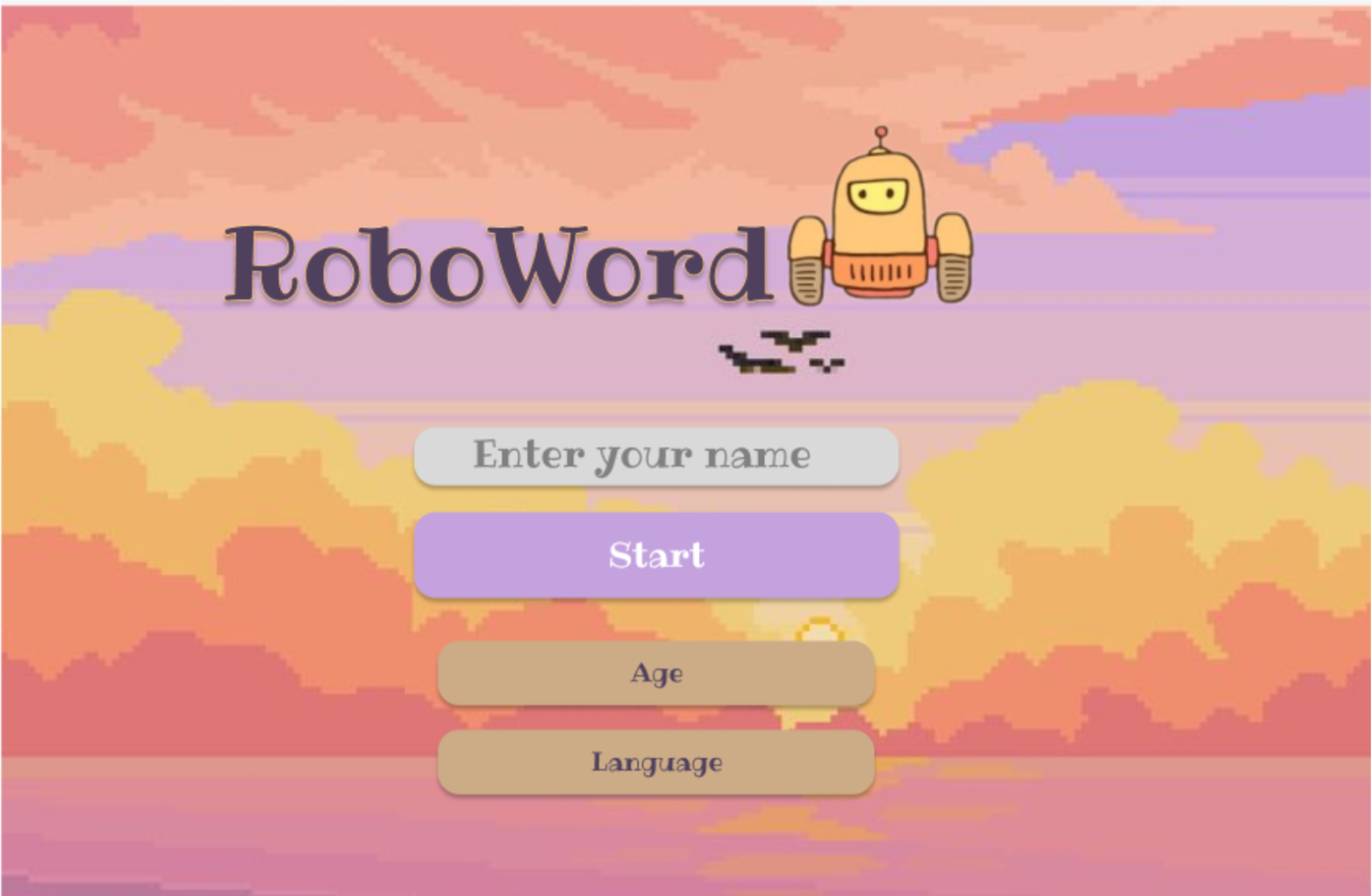
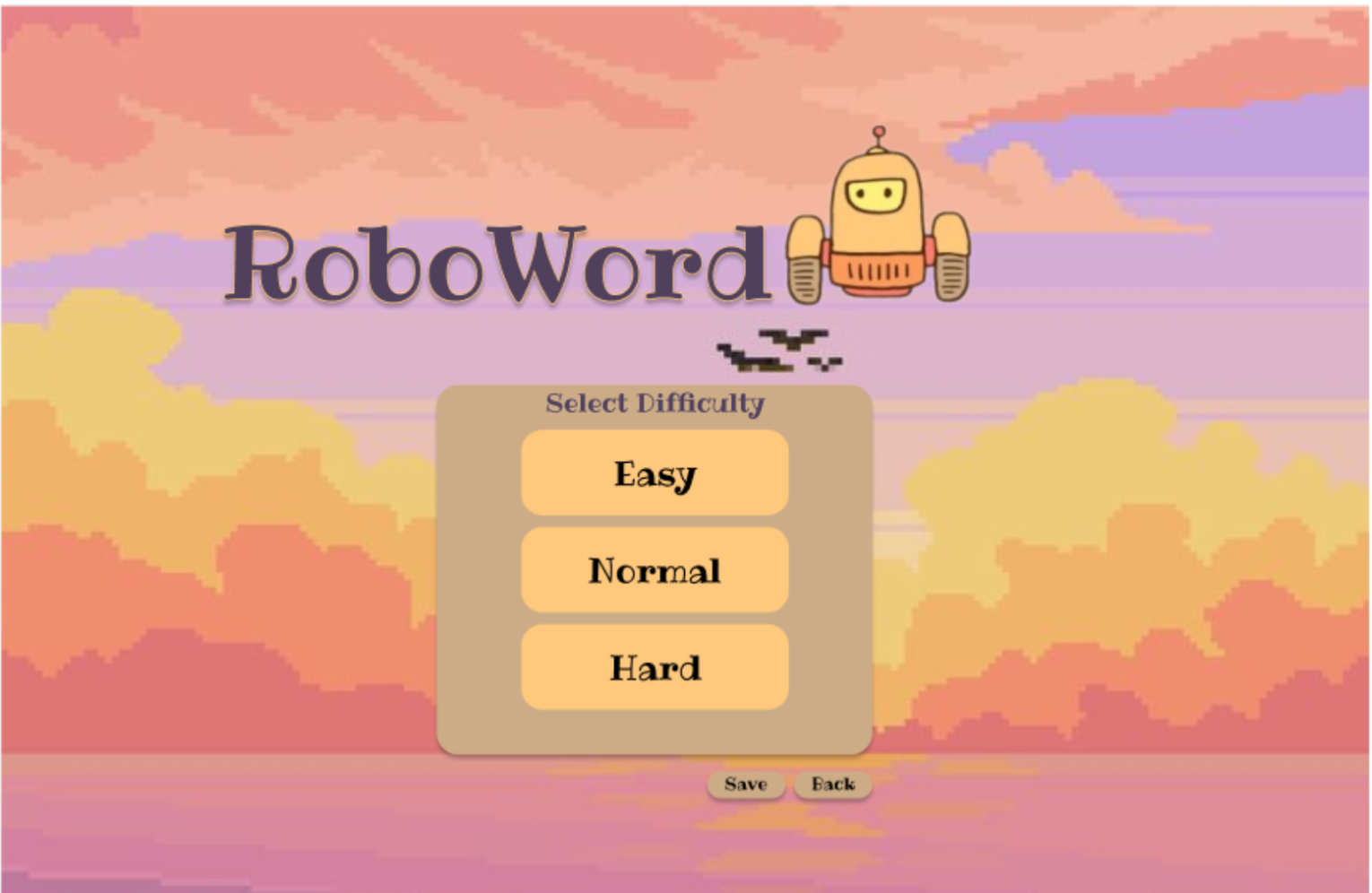
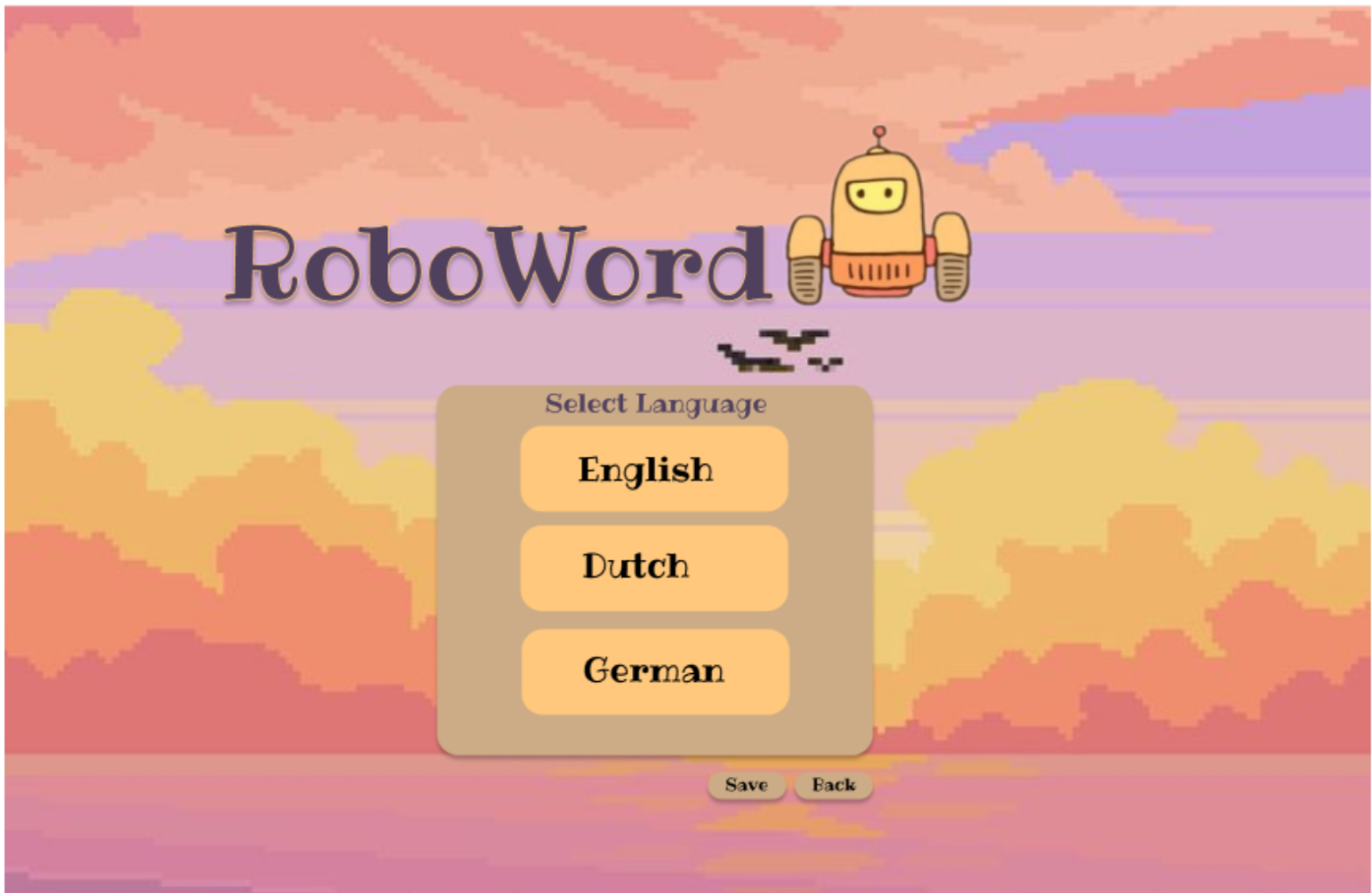
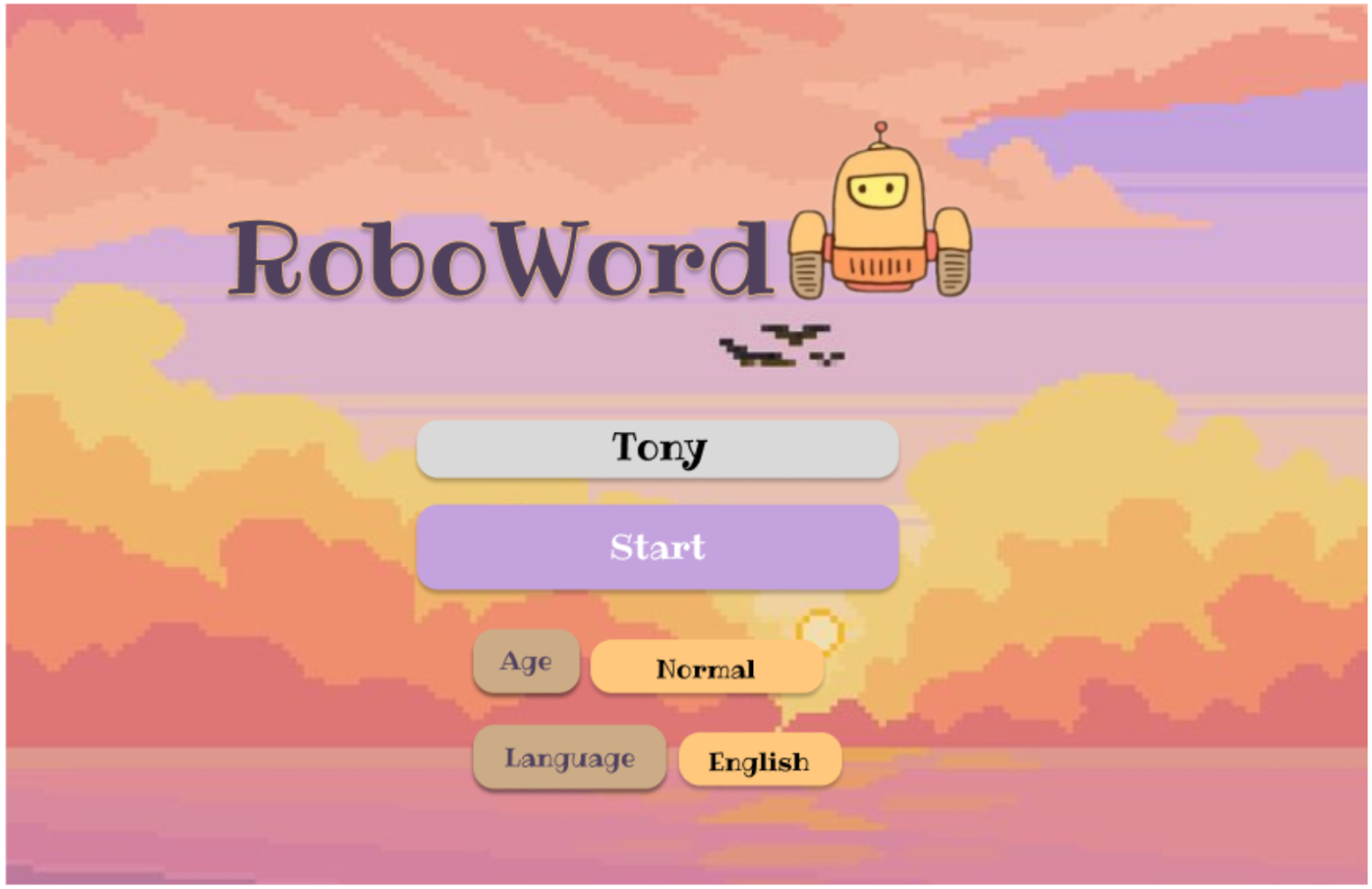
Step 2 - Theme Choice Page
This is the Theme Choice Page. Here you can select a category of words to play.- Select between the 6 different categories of words to practice.
- Transportation
- Fruit
- Locations
- Animal
- Foods
- Sweet
- You can scroll down the page to view more categories.
- For example click on "Transportation".
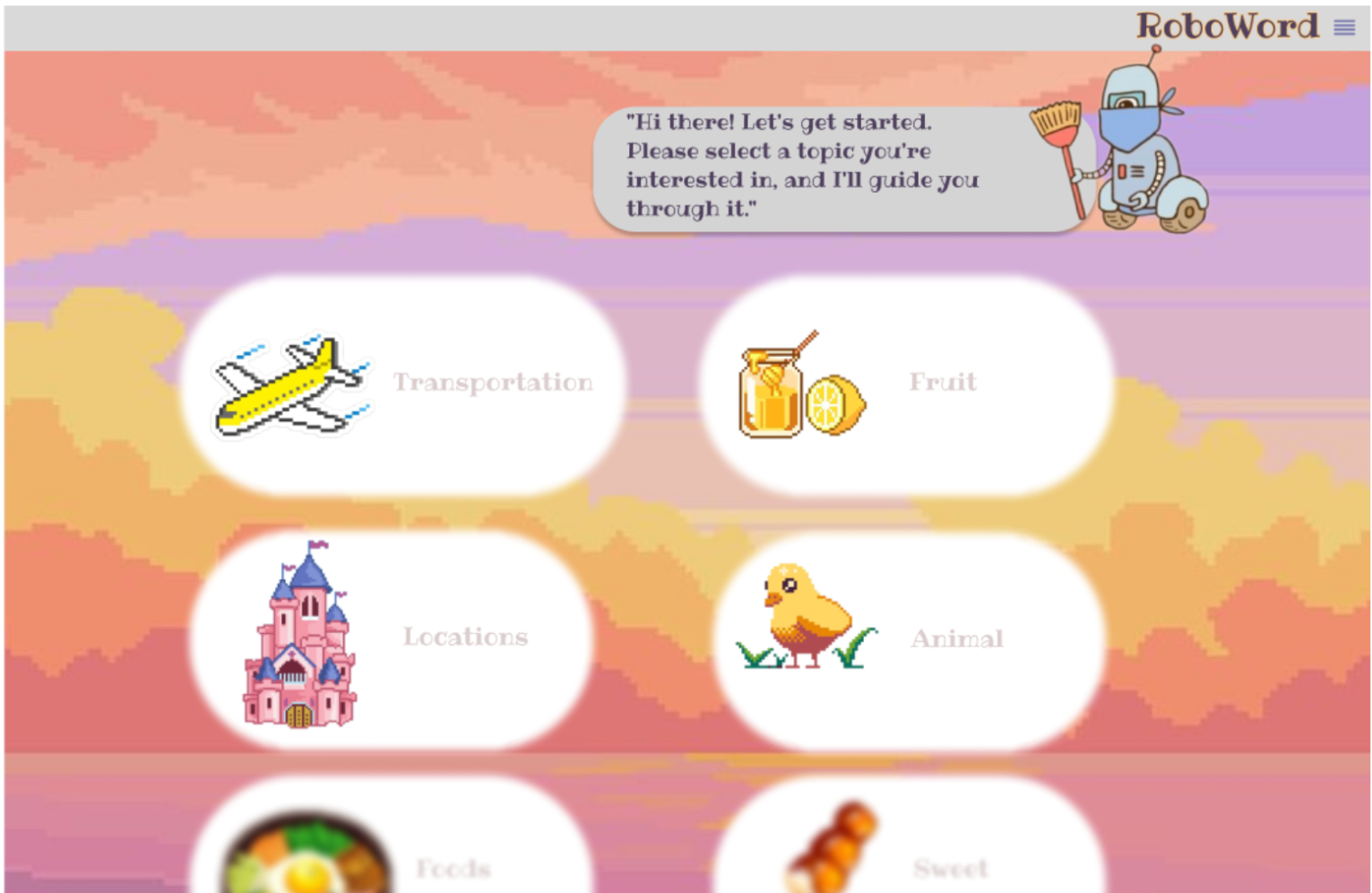
Step 3 Game Page.
This is the Game Page. Here you can play the game and guess the words, everytime you guess the spelling you will be given a new word.- You can now try to guess the word.
- Use the help of the picture hint and the available letters.
- Your progress will show at the bottom of the screen as you complete words successfully.
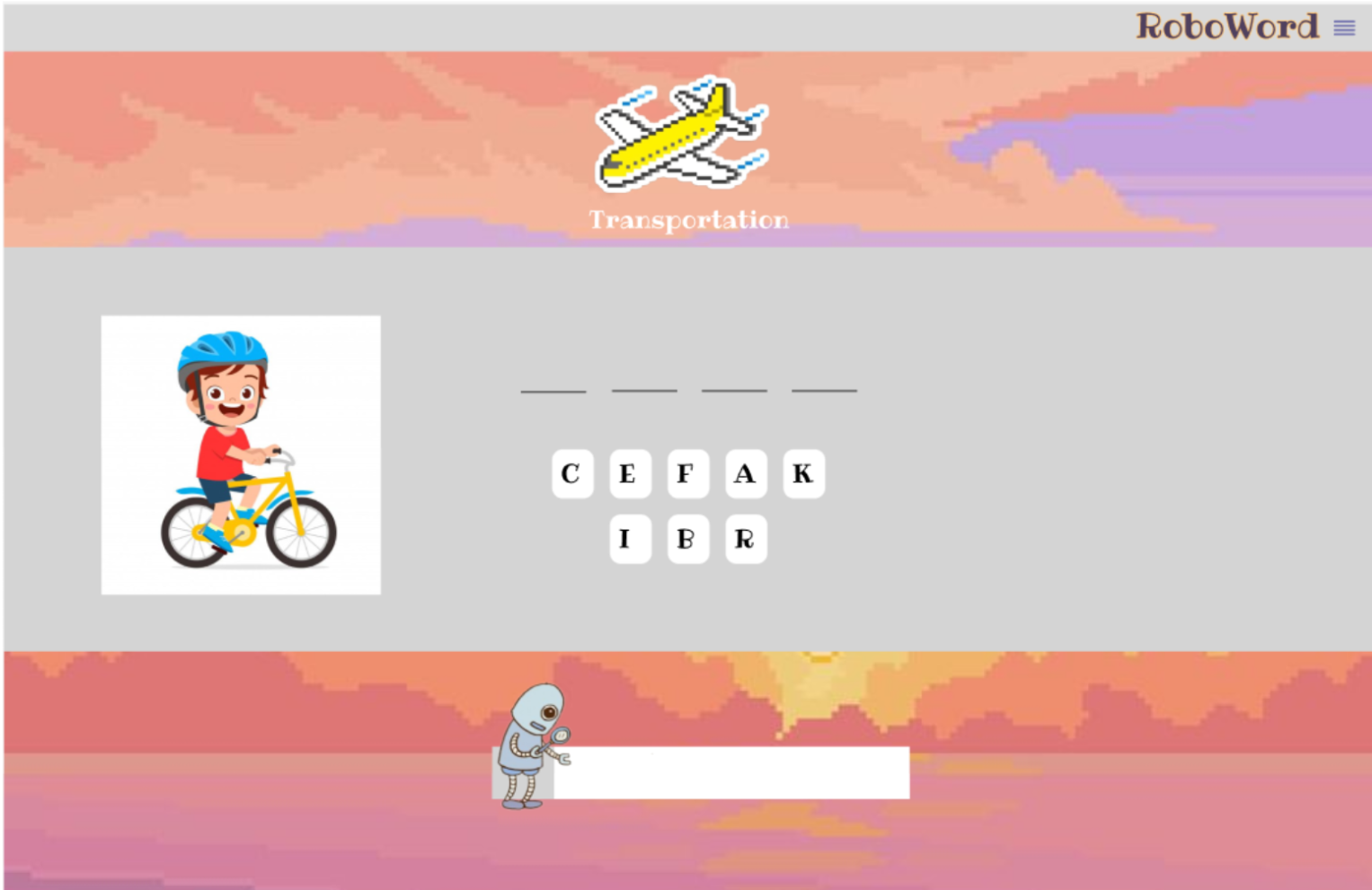
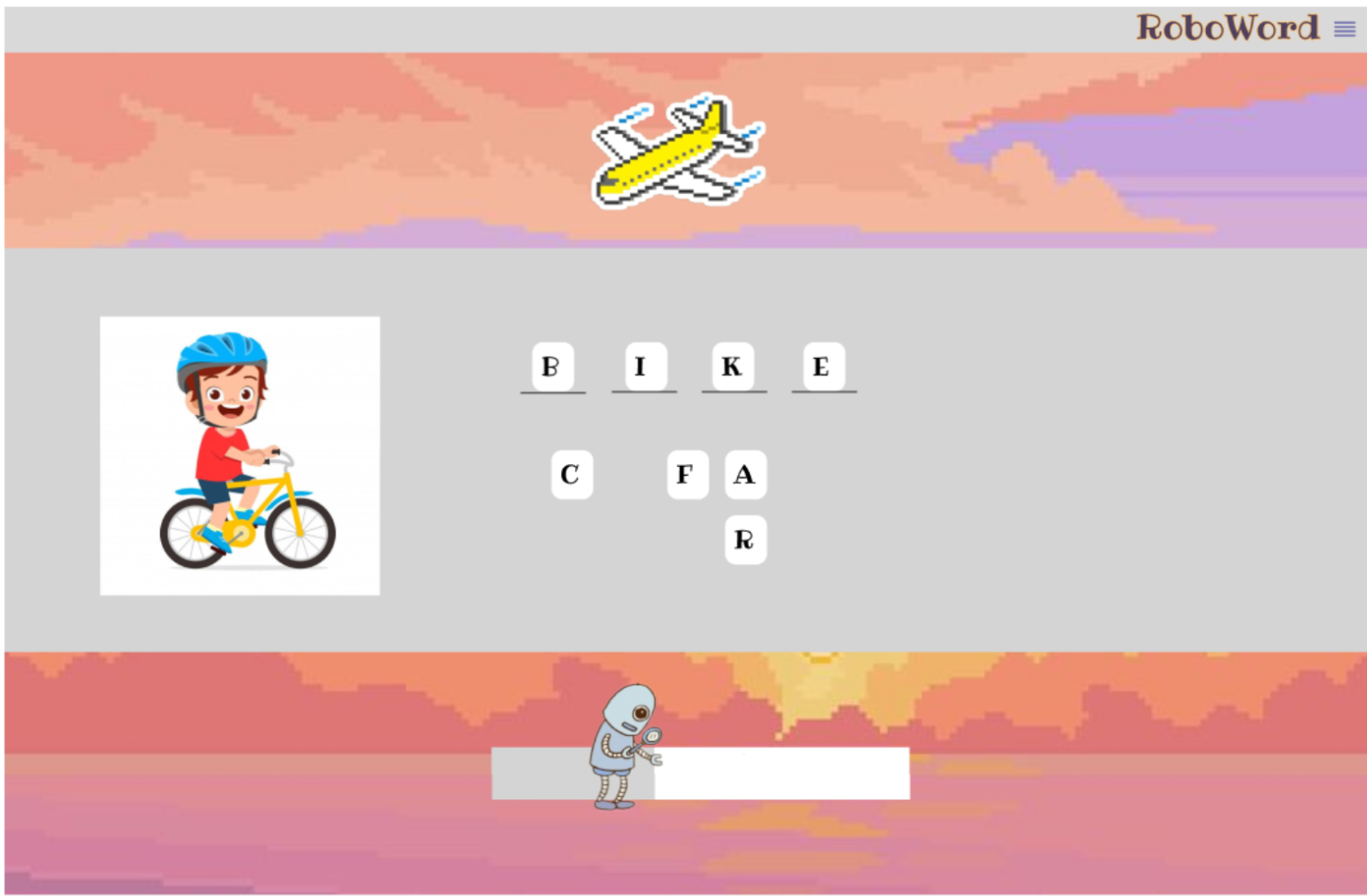
Step 4 - Score Page
This is the Score Page, here you can review your score.- Your score shows when you finish playing.
- You are given a rating out of 100 points.
- Try to get the maximum amount of points next time you play.

Extra - Menu
You can go back anytime by clicking on the Game Title or the burger menu button at the top right corner of the screen.